أعلنت جوجل Google الأسبوع الماضي إضافة ميزة جديدة لتطبيق Google Lens تسمح للمستخدمين بمسح النصوص أو المستندات المكتوبة بخط اليد ونسخها إلى خدمة تحرير المستندات الخاصة بها.
إليك كيفية نسخ النص من الورق إلى كمبيوتر محمول باستخدام Google Lens:
تتيح الميزة الجديدة في تطبيق Google Lens للمستخدمين إمكانية مسح النصوص ، سواء كانت مطبوعة أو مكتوبة بخط اليد ، عبر كاميرا الهاتف ، ولصقها مباشرة في الكمبيوتر المحمول في تطبيق مستندات Google ، دون الحاجة إلى أي نسخ يدوية.
ولكن هناك بعض المتطلبات لاستخدام هذه الميزة:
أولاً ، يجب عليك استخدام أحدث إصدار من Google Chrome.
ثانيًا: يجب عليك تسجيل الدخول إلى حساب Google نفسه على كل من الهاتف والكمبيوتر المحمول ، ثم اتبع الخطوات التالية:
- افتح تطبيق Google Lens.
- انقر على أيقونة الرسالة النصية في أسفل القائمة.
- وجِّه الكاميرا إلى النص أو الصورة التي تريد مسحها ضوئيًا.
- اضغط على الزر لالتقاط صورة.
- سيقوم التطبيق تلقائيًا بوضع علامة على أي نص يتعرف عليه في الصورة ، ولكن يمكنك استخدام إصبعك لتحديد النص الذي تريد نسخه.
- إذا كنت تريد نسخ كل شيء ، فانقر فوق تحديد الكل.
- انقر فوق نسخ إلى الكمبيوتر.
- ستظهر لك قائمة بجميع أجهزة الكمبيوتر التي قمت بتسجيل الدخول إليها إلى حساب Google في متصفح Google Chrome.
- انقر على الجهاز الذي تريد مشاركة النص معه.
- سوف تتلقى إخطارًا منبثقًا على جهاز الكمبيوتر الخاص بك عندما تفتح متصفح Google Chrome أنه تم إرسال نص من هاتفك وأنه موجود في الحافظة الخاصة بك (تم نسخه إلى الحافظة الخاصة بك).
- افتح تطبيق مستندات Google ، وانقر بزر الماوس الأيمن وحدد (لصق) لإدراج النص المنسوخ في جهاز الكمبيوتر الخاص بك.
بالإضافة إلى هذه الميزة الجديدة في تطبيق Google Lens ، أضافت Google أيضًا تحديثات أخرى ، وهي:
تعلم كلمات جديدة وكيفية نطقها: يمكنك استخدام التطبيق لترجمة الكلمات إلى أكثر من 100 لغة بما في ذلك الإسبانية والصينية وغيرها ، عن طريق توجيه الكاميرا إلى النص ، والتدريب على نطق الكلمات أو العبارات الصعبة لتلفظك ، بتحديدهم في النص والضغط على زر (الاستماع) الجديد.
البحث السريع عن الكلمات التي لا تفهمها: إذا صادفت كلمة أو عبارة لا تفهمها في كتاب أو صحيفة ، فيمكنك استخدام التطبيق لتعريف العبارة المعقدة والبحث عنها في نتائج بحث Google المضمنة لمعرفة المزيد عنها بسرعة.
التطبيق متاح مجانًا لمستخدمي iPhone و iPad في App Store ، ولمستخدمي Android على Google Play.
شاركنا تجربتك من خلال التعاليق
طريقة نسخ النص من الورق إلى الكمبيوتر باستخدام جوجل لينس Google Lens
 Reviewed by User
on
5/10/2020
Rating:
Reviewed by User
on
5/10/2020
Rating:
 Reviewed by User
on
5/10/2020
Rating:
Reviewed by User
on
5/10/2020
Rating:


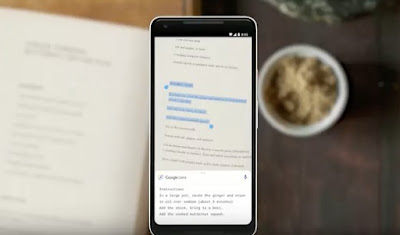






ليست هناك تعليقات: